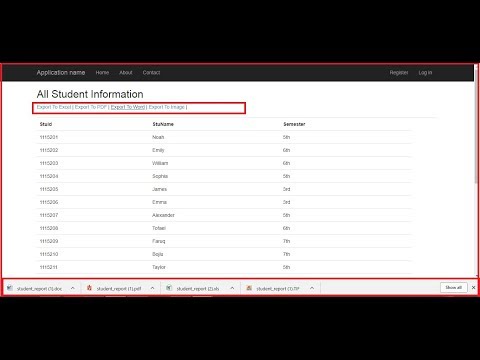AWS EC2 instance Remote Desktop configure | EC2 Windows Instances Config | Part-1
Amazon EC2 instance public IP accessible from outside |add security group EC2 IP| Part-2
Setup Windows IIS Server | Install and Configure IIS server | Configure IIS web server : Part-3
In this tutorial i will work Amazon EC2 instance public IP accessible from outside. First go to “cmd” from your computer and copy ipv4 public id from this:
.png)
Write ping and past it in “cmd” then enter
.png)
Then go to Action and edit inbound rules:
.png)
Now click add rule and then select setting and click save button.
.png) Then hit ip in your browser :
Then hit ip in your browser :
.png)
We are not getting our public ip from anywhere of the world because we did not set security group this ip (for all traffic) now save it.
Now we change setting and save it then we can ping it:
.png)